DomoNation.com: Modals with Domo! by Eismannschaft
I used Domo animation from Go Animate to make a comic slide show to help kids see the differences between the English modal verbs. By using a comic of a well known character, the younger learners will be more likely to pay attention to the lesson, and thus can get more out of it. Salience is always an important thing to consider in a lesson or task, and in this Web 2.0 age, salience in online lessons and tasks will keep kids from getting side-tracked and going on Facebook every chance they get.
I would use a comic like this to make a task that involves watching the animation and responding via classblog, microblog, or even a written journal to a few questions about the use of modals by the characters. This will teach the students how modals can and cannot be used in English. This, being a Japanese animated character, would be particularly salient to Japanese and Korean learners of English, who struggle to grasp the intricacies of the English modal verbs.
This is my LAI 590 Blog! I hope to learn how to use online media to help my teaching!
Sunday, April 29, 2012
Voice Thread as Digital Storytelling in L2 Learning
 I think that Voice Thread is a great tool for providing a space for collaborative input and interaction in a digital storytelling task. It involves all of the forms of communication, (reading, writing, listening, and speaking), and allows full collaboration in the class. Being online, it can be used in, or outside of class time and the classroom setting, thus extending the time and contexts in which students can learn!
I think that Voice Thread is a great tool for providing a space for collaborative input and interaction in a digital storytelling task. It involves all of the forms of communication, (reading, writing, listening, and speaking), and allows full collaboration in the class. Being online, it can be used in, or outside of class time and the classroom setting, thus extending the time and contexts in which students can learn!I commented on two of my classmates' Voice Threads. the first one was about learning French culture as a means to help improve communication in French. Learning L2 Culture by Nick. The second Voice Thread I commented on was about the uses of music in teaching L2. I found through my own experiences that music can help L2 cultural understanding more than it can aid grammatical and lexical development.
Bookr
Bookr is a fascinating internet tool that can be used in so many different ways to facilitate digital storytelling! It can be used to give a proper slideshow, online, and it's shareable with others! I made a Bookr about my family vacation back in 2007. My Family Vacation Bookr
I think that there are many applications for teaching that Bookr can allow. First, I can see it being used as a format for second language learners to share their cultural experiences and learn from one another. Secondly, and through the same example, the L2 students are practicing self-expression in their L2, which is more important practice than simple memorization of grammar and vocabulary, because the students are creating original language through the exercise. Third, students can use this tool to learn how to use digital media in the Web 2.0 world we live in now.

I think that there are many applications for teaching that Bookr can allow. First, I can see it being used as a format for second language learners to share their cultural experiences and learn from one another. Secondly, and through the same example, the L2 students are practicing self-expression in their L2, which is more important practice than simple memorization of grammar and vocabulary, because the students are creating original language through the exercise. Third, students can use this tool to learn how to use digital media in the Web 2.0 world we live in now.

All About Digital Storytelling
Digital storytelling is the next logical step in literature. First, there was the oral traditions of Viking sagas and Greek epics, sung by bards who were society's storytellers in those days. Few texts remain from these sources; examples being Beowulf and Homer's The Iliad and The Odyssey. Fast forward to the introduction of the printing press in Germany, and written literature has become the easiest way to tell stories and transfer information. Since the 1980's and 1990's, the internet has grown into the best information and technology development ever. Now, almost every person can use the internet to find information and publish their own findings regarding any topic they choose. And thanks to this progression of events, stories can be told using any or all of the tools available through the use of computers, voice, text, image, and music can all be combined to tell stories like Homer could have never dreamt. With the rise of digital storytelling, we can all share our take on momentous occasions to the world. Now everyone has a voice! "What's your story?" -The Educational Uses of Digital Storytelling
"Digital stories can be instructional, persuasive, historical, or reflective." -7 Things You Should Know About Digital Storytelling From this article, I have learned that digital storytelling can embody any style of traditional storytelling. Also, the article says that anyone can do it because these tools are available to any computer and internet user. Another point the article makes is that digital storytelling makes the internet a viable pedagogical tool for non-technical fields of study.
The whole idea behind digital storytelling is that computers allow for a vast number of innovations to be incorporated into whatever project on which a person may be working. Due to this freedom, the combinations for artistic invention are nearly endless. A story can be told as a collage of images, a recorded video or an animated one, with voice, music, and sound effects, in any combination! Rather than just text and (maybe) pictures, the story can be told just like on a TV show. Using these computer tools to express ideas is only the leading step to the next plateau of how stories will be told by humans.
To keep people on the cutting edge, and to bring others up to speed with digital storytelling, The Center for Digital Storytelling helps by providing workshops to promote people telling their versions of things, and opening others up to worlds of which they have never even heard.

 Photo by: Digistorytellin
Photo by: Digistorytellin
"Digital stories can be instructional, persuasive, historical, or reflective." -7 Things You Should Know About Digital Storytelling From this article, I have learned that digital storytelling can embody any style of traditional storytelling. Also, the article says that anyone can do it because these tools are available to any computer and internet user. Another point the article makes is that digital storytelling makes the internet a viable pedagogical tool for non-technical fields of study.
The whole idea behind digital storytelling is that computers allow for a vast number of innovations to be incorporated into whatever project on which a person may be working. Due to this freedom, the combinations for artistic invention are nearly endless. A story can be told as a collage of images, a recorded video or an animated one, with voice, music, and sound effects, in any combination! Rather than just text and (maybe) pictures, the story can be told just like on a TV show. Using these computer tools to express ideas is only the leading step to the next plateau of how stories will be told by humans.

 Photo by: Digistorytellin
Photo by: Digistorytellin
Saturday, April 28, 2012
TED Branches out into TED Ed!
I found blog post from one of the Edublogs to which I subscribe that announces the development of TED Ed. This development shows that TED, in an effort to expand its mantra into the world of education, has begun to apply the ideas that it embodies. I really feel that TED Ed is the way of the future, as far as education goes. Teachers can use any video, including their own, to create an original lesson, and track the progress of their students. This tool has already revolutionized teaching, and I believe that with the backing of TED, it will lead the way for online education for long to come.
Free Tech 4 Teachers: TED Ed
Free Tech 4 Teachers: TED Ed
Labels:
21st Century,
Ed,
Education,
learner,
learning,
pedagogy,
teaching,
technology
Monday, April 23, 2012
Podcasting Made Easy
In the modern world, full of mp3 players and smartphones, time doesn't have to be lost during travel to and from school or work. Now, anyone with internet access and an mp3 player can fill that lost time on the bus or train with news or other shows that interest them. All you have to do is subscribe to a podcast you like, and new episodes will add themselves when you dock your mp3 player. So essentially, you could be watching a new episode every morning!
I found a great ESL Podcasting site, called ESL Pod. I have attached a link to a specific podcast about political ideologies from their site. I found it very interesting.
 http://www.eslpod.com/website/show_podcast.php?issue_id=11812486
http://www.eslpod.com/website/show_podcast.php?issue_id=11812486
Podcasts can come from other places too, like the iTunes Store in Apple iTunes. Apple makes it exceedingly easy to find podcasts you find interesting, and subscribe to them. It will even queue new episodes for you and upload them to your iPod when you sync it.
Podcasting is a great way to find new shows that fit into your busy daily life, and stay connected with people and ideas from around the world!
I found a great ESL Podcasting site, called ESL Pod. I have attached a link to a specific podcast about political ideologies from their site. I found it very interesting.
 http://www.eslpod.com/website/show_podcast.php?issue_id=11812486
http://www.eslpod.com/website/show_podcast.php?issue_id=11812486Podcasts can come from other places too, like the iTunes Store in Apple iTunes. Apple makes it exceedingly easy to find podcasts you find interesting, and subscribe to them. It will even queue new episodes for you and upload them to your iPod when you sync it.
Podcasting is a great way to find new shows that fit into your busy daily life, and stay connected with people and ideas from around the world!
Monday, April 16, 2012
ePals and Global Collaboration
ePals is a web community that focuses on projects that are open for collaboration and have far-reaching implications. They use a common forum format to allow multiple threads within the project topics. There are resources for teachers and students alike, which help with the collaborative process, and provide a jumping-off point for research on the project topics. When someone starts a thread within a project, they can connect with other classrooms elsewhere in the world, and students can connect with other students to share ideas, develop concepts, solve problems, and collaborate on projects.
Some of the projects focus on sharing culture, thus promoting tolerance and understanding in an ever-shrinking world. These projects include focuses on holidays and festivals throughout the world, storytelling in different cultures, and why we are who we are. Other projects include maps, weather, global warming, and natural disasters, which are all topics that affect everyone around the world in different ways.
I would surely be able to use this site to help connect my future EFL classes with kids back here in America. I would pick a project that pertains to the vocabulary or theme of the current chapter, and have the two classes provide their own culture's input into the problem solving portion of the project. The project would culminate in each class presenting a powerpoint or video recoding to the other class and showing what they learned and how they learned from each other.
Some of the projects focus on sharing culture, thus promoting tolerance and understanding in an ever-shrinking world. These projects include focuses on holidays and festivals throughout the world, storytelling in different cultures, and why we are who we are. Other projects include maps, weather, global warming, and natural disasters, which are all topics that affect everyone around the world in different ways.
I would surely be able to use this site to help connect my future EFL classes with kids back here in America. I would pick a project that pertains to the vocabulary or theme of the current chapter, and have the two classes provide their own culture's input into the problem solving portion of the project. The project would culminate in each class presenting a powerpoint or video recoding to the other class and showing what they learned and how they learned from each other.
Monday, March 5, 2012
Twitter is dumb
Twitter can be useful for people staying up with the latest fashion trends, celebrity gossip, trivial knowledge, and even breaking news. Despite these awesome pros of using twitter, if you don't have a smartphone, it's pointless. The information that is posted on twitter is only relevant for people who sit and stare at their twitterfeed 24/7/365.
That being said, there is one way to cheat twitter's adhd inducing characteristics that can make it a useful tool for educators and other professionals; provided they have a smartphone... Tweets can be tracked, (as mentioned in the "28 Creative Ways Teachers are Using Twitter" article, 28 Creative Ways teachers are using Twitter) to discover trends and to see students' and other teachers' progress and findings.
Other than this, however, the rest of the article seems to suggest classroom-disrupting and distracting behaviors for the 21st century student. I hope I am not hurting anyone's feelings by taking this stance, but tweeting the answers to questions in the middle of class seems to be detrimental to the learning process. I feel that if the teacher and students are meeting in a classroom on a regular basis, it stands to reason that the students ought to be expected to raise their hands to answer a question posed. Also, God forbid a student should have to use a pen and paper to take a quiz or test.
 There is one bright spot to all of this... I found in Using Twitter as an Educational Tool that Twitter is a great way for connecting students in countries around the world, and providing a place where they can discuss topics and share ideas. The example that I thought was truly ingenious was that Twitter is the perfect online platform to tell collaborative stories, using posts from kids anywhere in the world. Since they are limited to 140 characters, everyone has an equal say in the development of the tale.
There is one bright spot to all of this... I found in Using Twitter as an Educational Tool that Twitter is a great way for connecting students in countries around the world, and providing a place where they can discuss topics and share ideas. The example that I thought was truly ingenious was that Twitter is the perfect online platform to tell collaborative stories, using posts from kids anywhere in the world. Since they are limited to 140 characters, everyone has an equal say in the development of the tale.
I understand that Twitter can be helpful for someone with enough technology on-hand to look like an 80's action movie villain, but for most people, especially in the ESL field, money isn't the most plentiful thing in life, and twitter may be a bit unreasonable for the classroom. That being said, the opportunity for the exchange of new ideas and classroom activities is endless, and for a teacher making a lesson plan, or seeking help on how to reach a struggling pupil, Twitter may just provide you with some quick answers.
That being said, there is one way to cheat twitter's adhd inducing characteristics that can make it a useful tool for educators and other professionals; provided they have a smartphone... Tweets can be tracked, (as mentioned in the "28 Creative Ways Teachers are Using Twitter" article, 28 Creative Ways teachers are using Twitter) to discover trends and to see students' and other teachers' progress and findings.
Other than this, however, the rest of the article seems to suggest classroom-disrupting and distracting behaviors for the 21st century student. I hope I am not hurting anyone's feelings by taking this stance, but tweeting the answers to questions in the middle of class seems to be detrimental to the learning process. I feel that if the teacher and students are meeting in a classroom on a regular basis, it stands to reason that the students ought to be expected to raise their hands to answer a question posed. Also, God forbid a student should have to use a pen and paper to take a quiz or test.
 There is one bright spot to all of this... I found in Using Twitter as an Educational Tool that Twitter is a great way for connecting students in countries around the world, and providing a place where they can discuss topics and share ideas. The example that I thought was truly ingenious was that Twitter is the perfect online platform to tell collaborative stories, using posts from kids anywhere in the world. Since they are limited to 140 characters, everyone has an equal say in the development of the tale.
There is one bright spot to all of this... I found in Using Twitter as an Educational Tool that Twitter is a great way for connecting students in countries around the world, and providing a place where they can discuss topics and share ideas. The example that I thought was truly ingenious was that Twitter is the perfect online platform to tell collaborative stories, using posts from kids anywhere in the world. Since they are limited to 140 characters, everyone has an equal say in the development of the tale. I understand that Twitter can be helpful for someone with enough technology on-hand to look like an 80's action movie villain, but for most people, especially in the ESL field, money isn't the most plentiful thing in life, and twitter may be a bit unreasonable for the classroom. That being said, the opportunity for the exchange of new ideas and classroom activities is endless, and for a teacher making a lesson plan, or seeking help on how to reach a struggling pupil, Twitter may just provide you with some quick answers.
Monday, February 20, 2012
Social Networks FTW!
 Howdy readers! TESOL EVOnline is a cool Yahoo Group site dedicated to ESL/EFL where teachers and enthusiasts can post helpful and interesting things to share! They can also reply to things others have posted. This type of networking site speeds up the process of idea --> sharing. We've come such a long way from communication with tin cans and a string, haven't we?!
Howdy readers! TESOL EVOnline is a cool Yahoo Group site dedicated to ESL/EFL where teachers and enthusiasts can post helpful and interesting things to share! They can also reply to things others have posted. This type of networking site speeds up the process of idea --> sharing. We've come such a long way from communication with tin cans and a string, haven't we?!
A Learner is Like...
A learner is like a vacuum. Always taking in new information at a blistering pace can make your head spin, but the way we live now has shaped the way we pick up new things. Ample information and knowledge also comes with a sizable amount of garbage. The only problem with all of the knowledge around us is how do we know what's important, and better yet, what is going to be important tomorrow, or the next day? A learner has a filter that may need to be emptied of all of the excess crap once in a while, but in addition to the new version of humans' affinity for everything noteworthy, this filter is capable of weeding out what's important, to themselves at least. With a HEPA-like filter on board, humans are becoming proficient at finding the big news, and remembering it. But where does our brain go, naturally, for all of this knowledge, you ask? George Siemens says in The Impact of Social Software on Learning: "It really boils down to our ability to have a dialogue." This relates to the vacuum model because our social interaction, (the basis of Socio-cultural learning theory), is the shag carpet that our cranial Kirby scours every waking moment.
When social networking first started to get big, people could learn from their friends even when their friends weren't literally teaching. A person could all of a sudden share things with anyone they associate with, all the time! Someone you once knew could now make a comment on line, and very out in the open, which you might read immediately, or even days or weeks later, that could change the way you think, act, or even do your job. Karen Stephenson says in Connectivism: A Learning Theory for the Digital Age by George Siemens: "Since we cannot experience everything, other people’s experiences, and hence other people, become the surrogate for knowledge." By this she says expertly that everyone we know has now become everything we know.
When social networking first started to get big, people could learn from their friends even when their friends weren't literally teaching. A person could all of a sudden share things with anyone they associate with, all the time! Someone you once knew could now make a comment on line, and very out in the open, which you might read immediately, or even days or weeks later, that could change the way you think, act, or even do your job. Karen Stephenson says in Connectivism: A Learning Theory for the Digital Age by George Siemens: "Since we cannot experience everything, other people’s experiences, and hence other people, become the surrogate for knowledge." By this she says expertly that everyone we know has now become everything we know.
Monday, February 13, 2012
Great list of tech tools for educators!
One of the blogs I follow on Google Reader has a particularly interesting and, (I believe), helpful list of online tools that can be utilized in such a way as to promote learning in and out of the classroom setting.
One that I found especially interesting is called Scrumblr, and can be found at scrumblr.ca! This tool is so epic that it acts as a virtual dry-erase board which can be accessed remotely as if in a classroom collaborative setting!
So without further ado, here's the list I found on Teaching Generation Now:
50 educational tech tools list
One that I found especially interesting is called Scrumblr, and can be found at scrumblr.ca! This tool is so epic that it acts as a virtual dry-erase board which can be accessed remotely as if in a classroom collaborative setting!
So without further ado, here's the list I found on Teaching Generation Now:
50 educational tech tools list
Monday, February 6, 2012
21st Century Education in New Brunswick
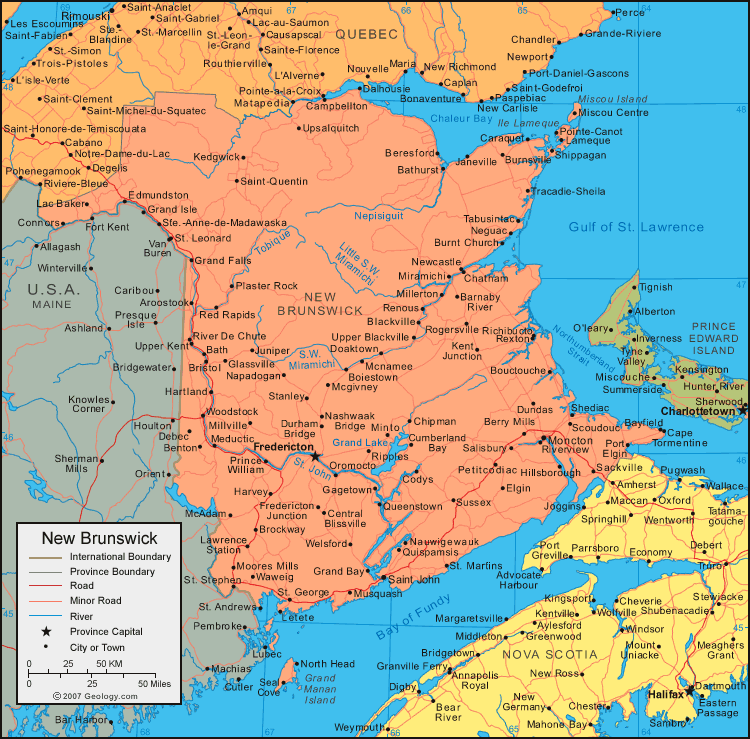 |
| New Brunswick, Canada |
This video was very enlightening! I learned a lot of things about how quickly the world is advancing today, and how we must make sure that our children's education is not only keeping up, but putting them ahead of the curve. The most striking fact that the video presented was that the top 10 jobs today didn't exist in 2004. I found this to be astonishing, and rather scary. I hope that by harnessing technology, we can allow kids to be the wave, rather than just hold on for dear life. I also hope to make it so that New Brunswick isn't the only place in the world where kids are provided with this opportunity!
21st Century Education in New Brunswick
Tuesday, January 31, 2012
Internet Safety and You with Garfield!
Students,
If you can read this, you've found my blog! Phase 1: COMPLETE!
So, for Phase 2, I want to tell you all a few things about protecting yourself on the internet. I'm posting a link at the bottom of this post to a site that has instructional videos about all sorts of ninja techniques for staying safe as you browse the internet!
Never, under any circumstances, divulge (big word, huh?! look it up!!) any information about your "YAPPY" to anyone else online! Garfield describes what YAPPY is in the video, but I'll tell you here too:
Your name
Addresses
Phone number
Passwords
Your plans
Feel free to check out the other videos of Garfield and his friends about being safe on the internet, and remember: SURF SMART!
Here's a link to the site: Professor Garfield!
If you can read this, you've found my blog! Phase 1: COMPLETE!
So, for Phase 2, I want to tell you all a few things about protecting yourself on the internet. I'm posting a link at the bottom of this post to a site that has instructional videos about all sorts of ninja techniques for staying safe as you browse the internet!
Never, under any circumstances, divulge (big word, huh?! look it up!!) any information about your "YAPPY" to anyone else online! Garfield describes what YAPPY is in the video, but I'll tell you here too:
Your name
Addresses
Phone number
Passwords
Your plans
Feel free to check out the other videos of Garfield and his friends about being safe on the internet, and remember: SURF SMART!
Here's a link to the site: Professor Garfield!
Blog Post #1: Using blogs to meet standards
3 Ways to use blogs to teach English, while meeting the TESOL standards are:
1) To meet the listening and reading requirements of the TESOL standards, I could post interesting articles and youtube clips on my blog for students to read and watch. This sort of extracurricular English language involvement can help kids who have to stay home sick, or those who need some extra help understanding English in certain contexts. Another way this can help the students is by providing extracurricular English to kids in families without an English-speaking environment at home.
2) Along the lines of the first possibility that blogs allow for in ESL teaching is the opportunity for kids to respond to the teacher's blog posts in English to show comprehension and literacy. This fulfills the writing aspect of the TESOL standards. This can also help students at proficiency levels 3, 4, and 5!
3) The blog also allows students to ask questions outside of school hours, and receive a response from not only the teacher, but other students can discuss and solve problems. This encourages peer-mediation from the sociocultural theory of language acquisition, and helps students become more engaged in their English language learning because nowadays they are already on the internet.Above all, this expands far beyond the obligations of the first standard of TESOL.
TESOL Standards
1) To meet the listening and reading requirements of the TESOL standards, I could post interesting articles and youtube clips on my blog for students to read and watch. This sort of extracurricular English language involvement can help kids who have to stay home sick, or those who need some extra help understanding English in certain contexts. Another way this can help the students is by providing extracurricular English to kids in families without an English-speaking environment at home.
- Reading
- English language learners process, interpret, and evaluate written language, symbols, and text with understanding and fluency. Learning to read in a second language may be enhanced or hindered by students’ level of literacy in their native language. Students who have a strong foundation in reading in their first language bring with them skills that can be readily transferred in the process of learning to read in English.
2) Along the lines of the first possibility that blogs allow for in ESL teaching is the opportunity for kids to respond to the teacher's blog posts in English to show comprehension and literacy. This fulfills the writing aspect of the TESOL standards. This can also help students at proficiency levels 3, 4, and 5!
- Writing
- English language learners use written communication for a variety of purposes and audiences. Writing can be used to express meaning through drawing, symbols, or text. English language learners may come with writing styles influenced by their home cultures.
3) The blog also allows students to ask questions outside of school hours, and receive a response from not only the teacher, but other students can discuss and solve problems. This encourages peer-mediation from the sociocultural theory of language acquisition, and helps students become more engaged in their English language learning because nowadays they are already on the internet.Above all, this expands far beyond the obligations of the first standard of TESOL.
- Standard 1: English language learners communicate for social, intercultural, and instructional purposes within the school setting.
TESOL Standards
Subscribe to:
Posts (Atom)


